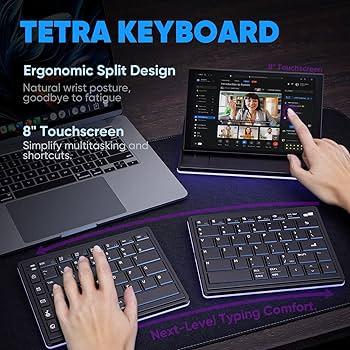Tetra Ergonomic Split Keyboard with Touchscreen for $299: Comfort Meets Innovation
Are you tired of wrist pain, cramped fingers, or outdated keyboard layouts? Enter the Tetra Ergonomic Split Keyboard with Touchscreen – a revolutionary device designed to improve typing comfort, boost productivity, and bring the future of keyboard interaction to your desk for just $299. In this article, we’ll dive deep into what makes the Tetra keyboard stand out, its benefits, and practical tips to make the most of your investment.
What is the Tetra Ergonomic Split Keyboard with Touchscreen?
The Tetra is a state-of-the-art, ergonomic, split mechanical keyboard that incorporates a high-resolution touchscreen right at the center. This unique design separates the keyboard into two halves to reduce wrist strain and align hands naturally. The touchscreen adds a customizable interface allowing for shortcuts, app integrations, and dynamic functionality.
Key Features at a Glance
- Ergonomic Split Design: Promotes natural hand placement to prevent repetitive strain injuries (RSI).
- Integrated Touchscreen: 7-inch multitouch display for macros, notifications, and app controls.
- Mechanical Keys: High-quality switches offering tactile feedback and durability.
- Customizable Layouts: Fully programmable keys and layers to maximize productivity.
- Connectivity Options: USB-C wired and Bluetooth 5.0 wireless support for versatility.
- RGB Backlighting: Aesthetic and functional lighting customizable per key.
- Compact & Portable: Designed for both stationary and mobile work setups.
Why Choose the Tetra Ergonomic Keyboard?
Finding the perfect keyboard can be daunting, but the Tetra splits the competition with a blend of comfort, cutting-edge technology, and flexibility. Here are some standout benefits:
Benefits of the Tetra Ergonomic Split Keyboard
| Benefit | Description |
|---|---|
| Reduced Wrist Strain | The split layout decreases ulnar deviation and wrist pronation, mitigating long-term injuries. |
| Enhanced Productivity | Touchscreen enables quick access to macros and app shortcuts, speeding up workflows. |
| Customization | Fully programmable keys allow personal layouts tailored to individual needs. |
| Multi-Device Compatibility | Seamless switching between PC, Mac, tablets, and smartphones using Bluetooth or USB-C. |
| Durability | Premium mechanical switches rated for 50 million keystrokes ensure longevity. |
| Future-Proof Interface | Integrated touchscreen keeps evolving with software updates and app integrations. |
Firsthand User Experience
Many users have quickly adapted to the Tetra’s split design and praise how intuitive the touchscreen is for daily tasks.
“The transition from a traditional keyboard to the Tetra was smoother than I expected. The touchscreen is a game-changer-I can launch apps and custom macros all in one place without reaching for the mouse.” – Jamie L., Software Developer
Ergonomic benefits become noticeable after a few weeks, with users reporting less wrist and forearm discomfort after prolonged usage.
Practical Tips to Maximize Your Tetra Keyboard Experience
- Gradual Transition: If you are new to split keyboards, allow yourself 1-2 weeks for adjustment.
- Customize Your Touchscreen: Set up macros/useful apps through the companion software to speed up your workflow.
- Combine with an Adjustable Desk: Optimize your workspace ergonomics for maximum benefit.
- Experiment with Key Layouts: Explore alternative layouts like Colemak or Dvorak to increase typing efficiency.
- Regular Breaks: Include typing breaks and hand stretches to prevent fatigue.
How Does the Tetra Stack Against Other Ergonomic Keyboards?
Tetra’s unique selling point is the integration of a touchscreen that modernizes the classic split keyboard form factor. Here’s a quick side-by-side comparison with a popular ergonomic competitor:
| Feature | Tetra Keyboard | Competitor Model X |
|---|---|---|
| Split Design | Yes | Yes |
| Touchscreen | Integrated 7-inch multitouch | No touchscreen |
| Wireless Connectivity | Bluetooth 5.0 | Bluetooth 4.0 |
| Programming | Fully programmable key layers & touchscreen | Limited macro support |
| Price | $299 | $250 |
Who Should Buy the Tetra Ergonomic Split Keyboard?
The Tetra keyboard is an ideal choice for:
- Professionals who spend long hours typing and want to avoid repetitive strain injuries
- Tech enthusiasts who appreciate customization and futuristic tech integration
- Remote workers and digital nomads looking for portability and multi-device connectivity
- Programmers, writers, and gamers seeking tactile feedback and faster workflow interaction
Conclusion: Is the Tetra Ergonomic Split Keyboard Worth $299?
At $299, the Tetra Ergonomic Split Keyboard with Touchscreen is an investment in your health and productivity. It combines ergonomic science, mechanical precision, and touchscreen adaptability in a compact and elegant package. Whether you’re suffering from typing discomfort or simply want an innovative keyboard to optimize daily computer use, the Tetra offers excellent value. Upgrade your workspace and experience firsthand the future of typing comfort and control.
Ready to boost your productivity and protect your wrists? The Tetra keyboard could be your next best purchase.