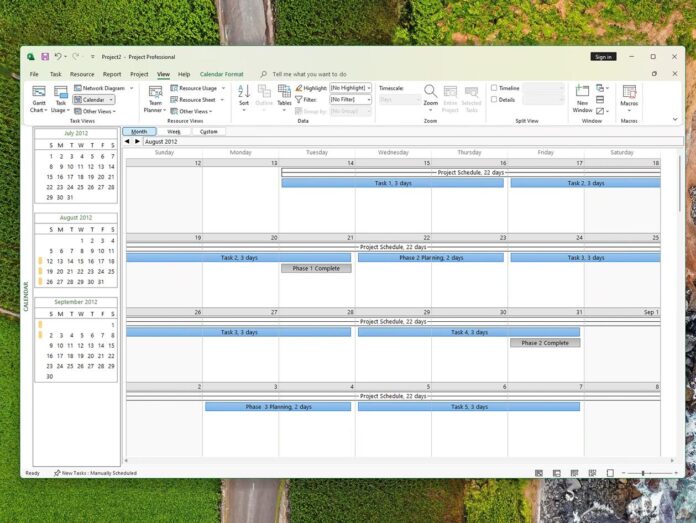Microsoft Project Professional 2024: Lifetime License for Windows for $79
If you’re a project manager, team lead, or enterprise professional looking for powerful project management software on a budget, Microsoft Project Professional 2024 is an ideal solution. Now available with a lifetime license for Windows at just $79, it offers unbeatable value for delivering complex projects efficiently.
What Is Microsoft Project Professional 2024?
Microsoft Project Professional 2024 is the latest iteration of Microsoft’s flagship project management software, designed to help individuals and teams plan, execute, and finalize projects with greater precision and clarity. It integrates seamlessly with Microsoft 365 apps and supports desktop Windows environments with robust tools for scheduling, resource allocation, and progress tracking.
Key Features of Microsoft Project Professional 2024
- Intuitive Gantt Chart: Visualize project timelines and dependencies.
- Advanced Resource Management: Allocate resources efficiently and avoid overbooking.
- Collaboration Tools: Share project files, updates, and timelines with your team effortlessly.
- Customizable Reporting: Generate insightful status reports tailored to stakeholders.
- Multiple Project Views: Switch between Kanban boards, timeline view, and calendar modes.
- Integration with Microsoft 365: Work seamlessly with Outlook, Teams, and SharePoint.
- Critical Path and What-If Scenarios: Pinpoint key tasks and simulate project changes.
Why Choose a Lifetime License for $79?
Traditionally, Microsoft Project Professional comes with subscription-based pricing that can add up significantly over time. The option to buy a lifetime license for Windows at an affordable $79 changes the game for small businesses, freelancers, and project managers who want long-term software access without recurring fees.
Advantages of a Lifetime License
- One-Time Payment: No monthly or yearly fees to renew.
- Full Ownership: Use the software indefinitely on your Windows machine.
- Cost-Effective: Significant savings compared to a subscription model.
- Offline Access: Work anytime without internet dependency.
- Perfect for Long-Term Projects: Ideal for individuals managing multiple or ongoing projects.
Microsoft Project Professional 2024 vs. Other Versions
Choosing the right version of Microsoft Project is important for matching your project management needs and budget. Here’s a quick comparison table highlighting Microsoft Project Professional 2024 against other common editions:
| Feature / Version | Project Standard 2024 | Project Professional 2024 (Lifetime License) | Project Online (Subscription) |
|---|---|---|---|
| Price | $40 (one-time) | $79 (lifetime license) | $30/month |
| Collaboration & Sharing | No | Yes | Yes |
| Resource Management | Basic | Advanced | Advanced |
| Integration with Teams & SharePoint | No | Yes | Yes |
| Offline Usage | Yes | Yes | No |
| Updates & Support | Limited | Included | Ongoing |
Practical Tips to Maximize Microsoft Project Professional 2024
Getting the most from Microsoft Project Professional 2024 requires some know-how and best practices. Here are helpful tips to enhance your project management workflow:
- Plan Your Project Structure: Use phases or milestones to segment complex projects.
- Utilize Resource Pooling: Share resources across multiple projects to prevent conflicts.
- Set Baselines Early: Track progress against initial plans to better manage delays.
- Leverage Reporting Tools: Customize reports with visuals to keep stakeholders informed.
- Integrate with Microsoft Teams: Boost team communication with synchronized channels.
- Use Templates: Save time by reusing templates for recurring project types.
Who Should Buy Microsoft Project Professional 2024 Lifetime License?
This affordable lifetime license is perfect for:
- Small to medium businesses managing multiple ongoing projects.
- Independent project managers seeking professional tools without subscription costs.
- Freelancers and consultants who want flexibility with offline access.
- IT departments and teams needing robust scheduling capabilities and resource management.
Firsthand Experience: Why Users Love Microsoft Project Professional 2024
Many users praise the 2024 edition for its user-friendly interface and powerful project controls that save hours during planning. Sarah, a freelance project manager, shares:
“Switching to Microsoft Project Professional 2024 with a lifetime license was a game-changer. It allowed me to manage client projects efficiently without worrying about subscription fees. The integration with Teams and Outlook keeps my workflow smooth.”
Similarly, corporate teams appreciate how easily the software scales between small tasks and enterprise project portfolios.
How to Purchase and Install Microsoft Project Professional 2024
Purchasing your lifetime license for Microsoft Project Professional 2024 at $79 is straightforward. Follow these simple steps:
- Visit the official product or authorized retailers offering the deal.
- Select the Windows version with the lifetime license option.
- Complete the secure checkout process paying only once.
- Download the installation files and enter your license key.
- Activate and start managing your projects immediately.
Ensure your PC meets the minimum Windows requirements for smooth installation:
| Requirement | Specification |
|---|---|
| Operating System | Windows 10 or higher (64-bit recommended) |
| Processor | 1.6 GHz or faster, 2-core or better |
| RAM | 4 GB minimum (8 GB recommended) |
| Hard Disk Space | 4 GB free disk space |
| Display | 1280 x 768 screen resolution minimum |
Conclusion
Microsoft Project Professional 2024 with a lifetime license for Windows priced at just $79 offers one of the best values on the market for project management software. Combining powerful features, Microsoft 365 integration, and a one-time payment, it’s suitable for professionals and teams looking to enhance productivity without recurring costs.
Whether managing complex projects or collaborating within teams, this tool empowers users to streamline scheduling, resource allocation, and progress reporting backed by Microsoft’s trusted platform. Don’t miss out on the opportunity to upgrade your project management capabilities affordably and efficiently.